Monitor Mode with Raspberry Pi 4 Model B
In this page , I will explain how to turn monitor mode on. My Raspberry Pi 4 has Raspbian OS. I tried this method on computer with Ubuntu. It is also working well. I am not gonna explain how to setup in this article.
My raspberry pi 4: https://amzn.to/3eY8Wnb
Raspberry is not directly supporting monitor mode. I am using external usb antenna to collect beacon frames , mac address…etc
If you ask which wifi adapter support monitor mode , I would recommend something like this.
antenna 1 : https://amzn.to/2Rrlx9u
or I don’t use but if you have budget problem.
antenna 2: https://amzn.to/2T0xH9X
I recommend airmon-ng to collect data.
https://www.aircrack-ng.org/doku.php?id=install_aircrack
if setup is done correctly. you can write
sudo airodump-ng wlan1
wlan 1 is my antenna’s name. Yours can be different. you can learn it by writing
iwconfig
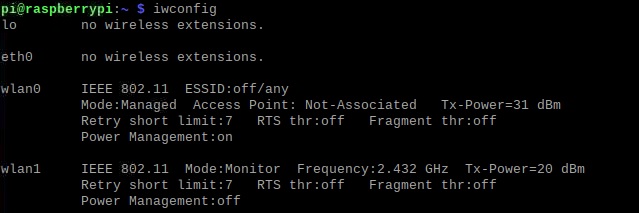
As you see from image my wlan1 is in monitor mode.

