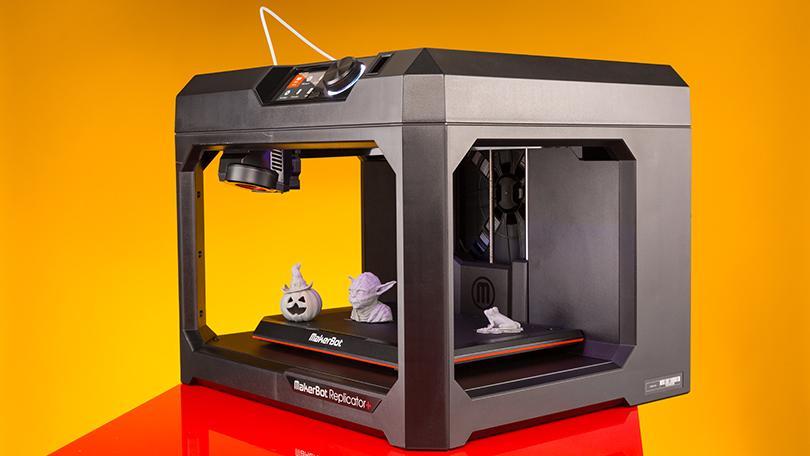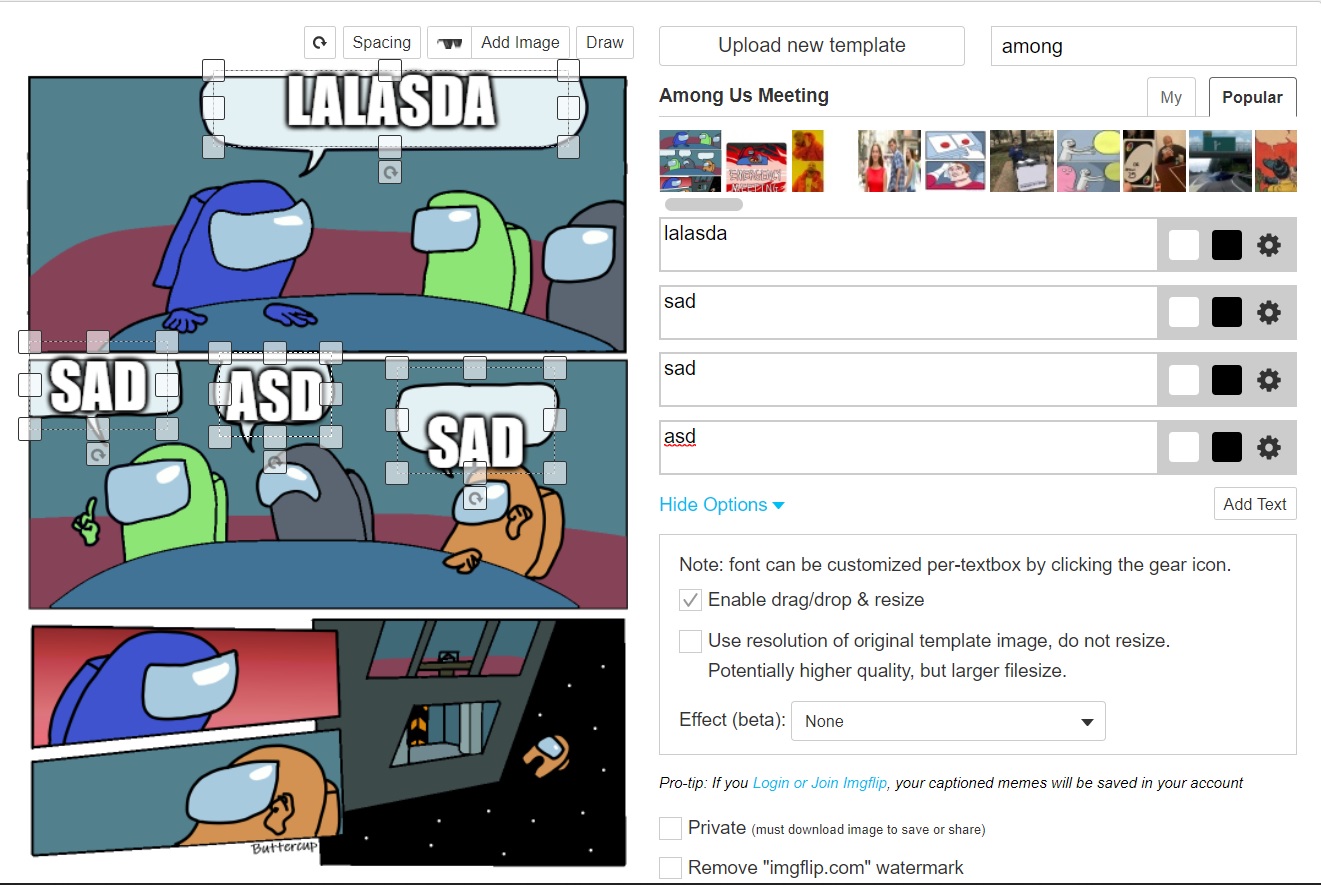Bose companion 2 series iii Easy Sound Fix
If your bose computer speakers- Bose companion 2 series iii are not working properly. There can be several reason for that. I will try to explain some of common problems in this article.
Bose computer speakers have no sound or bad quality
Error can happen at user side or hardware. Firstly , you should be certain about device not muted. You should reset it first.
How to reset Bose companion 2 series iii :
- Turn the system off
- Unplug the power cord from the power outlet
- Wait 60 seconds
- Plug the power cord into a working power outlet
- Turn the system on
Be sure cable are properly connected. If it is still not working You would like to change cables.
Audio Cable : https://amzn.to/3tOX4bp
if only left speaker is not working. Then check connection port for left speaker in right speaker. If cable is plugged well. That means problem is in left speaker which make you to contact for warranty.
Bose companion 2 series buzzing or static noise
It can be very small noise but annoying for sure. There can be several reason like caused by electrical interference. Be sure no other cables are touching to audio cable or in other words “crossing cables”.
Bose companion 2 series iii installation

Slot by slot(top to bottom)
1) Connection cable for left speaker
2) Dc Power cable
3) Aux input for auxiliary devices
4) 3.5 milimeter jack for your computer. ( you should connect this one to your computer case – audio slot)